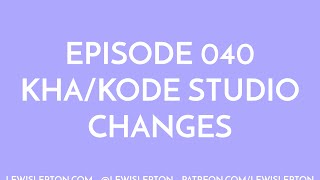Kha Tutorial Series Episode 069 - sine cosine
we have moved around with our keyboard, gamepads & even mice. but lets look at using sine & cosine.
we start by creating a new project & do a few imports. we setup X & Y & some controllers for use later on.
in update we then link X & Y with sine & cosine.
lastly we render & setup controls with our keyboard to use sine & cosine.
link to sine & cosine:
https://en.wikipedia.org/wiki/Trigonometric_functions
link to LFO:
https://en.wikipedia.org/wiki/Low-frequency_oscillation
source code:
https://github.com/lewislepton/kha-tutorial-series
SUPPORT ON PATREON FROM AS LITTLE AS $1:
https://patreon.com/lewislepton
intro & outro music is from this EP:
https://lewislepton.bandcamp.com/album/coat-noise-ep
like, share & subscribe to stay up to date.
https://lewislepton.com
https://patreon.com/lewislepton
https://twitter.com/lewislepton
https://facebook.com/lewislepton
https://lewislepton.bandcamp.com
https://soundcloud.com/lewislepton
https://github.com/lewislepton
Other videos in 'Kha Tutorial Series'