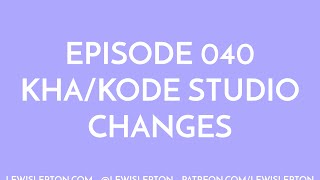Kha Tutorial Series Episode 060 - nape shapes images
so we continue on our physics crusade & now see what images are like on our shapes.
duplicating our previous '059_napesShapesRotation' project, we head right in & already have images in our Assets folder. importing the 'Image' class & setting up so it loads in.
lastly going into our render, making sure it should be attached to our shapes. but we do have to fix our circle as that is now playing up much like our rectangle was in '058_napeShapesCollisionFix' project.
source code:
https://github.com/lewislepton/kha-tutorial-series
SUPPORT ON PATREON FROM AS LITTLE AS $1:
https://patreon.com/lewislepton
intro & outro music is from this EP:
https://lewislepton.bandcamp.com/album/coat-noise-ep
like, share & subscribe to stay up to date.
https://lewislepton.com
https://patreon.com/lewislepton
https://twitter.com/lewislepton
https://facebook.com/lewislepton
https://lewislepton.bandcamp.com
https://soundcloud.com/lewislepton
https://github.com/lewislepton
Other videos in 'Kha Tutorial Series'