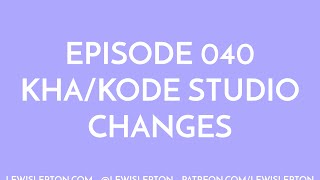Kha Tutorial Series Episode 033 - button
sure we can use a library to do our button - so we look at making our own.
we start by making a new project, then head on & create a new 'Button' class.
making sure we have everything we need with our variables & lastly setting up a 'onMouseDown' function that can be called later on.
we then finish it off by setting up our button, rendering it, and making sure we bring in our 'onMouseDown' function from before
source code:
https://github.com/lewislepton/kha-tutorial-series
SUPPORT ON PATREON FROM AS LITTLE AS $1:
https://patreon.com/lewislepton
intro & outro music is from this EP:
https://lewislepton.bandcamp.com/album/coat-noise-ep
like, share & subscribe to stay up to date.
https://lewislepton.com
https://patreon.com/lewislepton
https://twitter.com/lewislepton
https://facebook.com/lewislepton
https://lewislepton.bandcamp.com
https://soundcloud.com/lewislepton
https://github.com/lewislepton
Other videos in 'Kha Tutorial Series'