Haxe coding tips
Here's a couple of neat quality-of-life Haxe features that might not be obvious for people that are new to Haxe.
Static imports
Unlike e.g. JavaScript, Haxe doesn't support module-level variable/function definitions,
and the closest possible thing are static class fields. This may seem inconvenient
at first, but it's almost totally negated by the static import feature. With static imports, we
can import any static field (be it var or function) into the current module's namespace:
Globals.hx
class Globals { public static var VERSION = "1.0"; public static function sayHello() { trace("Hello"); } }
Main.hx
import Globals.VERSION; import Globals.sayHello; class Main { static function main() { if (VERSION == "1.0") sayHello(); } }
We can also import a static field with a different name using as (e.g. to prevent naming clashes):
import Globals.VERSION as APP_VERSION;
Note that wildcard (asterisk) imports also work for statics, so if we write import Globals.*
there, all statics of the Globals class would be imported into our module.
Read more about import in the manual.
Typedefs
The typedef keyword is often associated with structure types in the Haxe community, since it's a handy (and the only)
way to define a named structure type. But people often seem to forget that typedef is more than that. Well, in fact
it's less than that, since it's merely an alias for a type. But knowing that it can alias ANY type, not just
structures, opens a lot of opportunities for writing more concise and descriptive code.
For example, if we have a long function type, such as String->(Bool->Void)->Void (or worse), it's a good idea
to "typedef" it:
/** A handler function for a command, takes command name and a callback that should be called when command execution is complete. **/ typedef CommandHandler = String->(Bool->Void)->Void;
As seen in this example, typedefs also support documentation, which is great for any public API. Moreover, typedefs also support type parameters, so you can define generic types easily:
typedef MenuItem<T> = {title:String, value:T}
(yes, we used typedef with a structure type)
Typedefs can even be used to alias simple types, like String or Array, to make the code
more descriptive and self-documenting. For example:
/** An unique identifier of an user **/ typedef UserId = String; /** Interval of time in milliseconds **/ typedef TimeInterval = Int; /** A collection of menu items to show **/ typedef Menu = Array<MenuItem>; function showMessage(user:UserId, text:String, duration:TimeInterval, menu:Menu)
Arguably, using abstract types is even better for these things,
since we could control type unification and add more features to those types (remember typedef is just an alias).
Still, these simple type aliases with descriptive names and documentation can improve the quality of your code, compared to
using primitive types everywhere.
Read more about typedefs in the manual.
Type inference
Type inference is great, make friends with it! Yes, there are places where you'd want to add some explicit type hinting (like initializing empty arrays, complex structures, or when you want to have implicit type casting kick in). However, most of the time, blindly adding explicit type hints everywhere only increases the token count without adding any value, while hurting readability and maintainability of the code. Good, high-level code should focus on what it actually does, not what specific types are involved in it.
In other words, this is redundant and makes code arguably less readable:
var person:Person = new Person(); var listeners:Map<String,Array<String->Void>> = new Map<String,Array<String->Void>>();
while this is acceptable and useful:
var fields:Array<Field> = []; var player:Player = {name: "Dan", level: 85, items: [{type: "sword"}, {type: "potion"}]};
Note that even though the type must be specified for class fields, you can still omit explicit type hints if the field has an initializer (and thus type can be inferred). This is particularly useful for inline constants, e.g.:
class Settings { static inline var WIDTH = 800; static inline var HEIGHT = 600; static inline var TITLE = "Hello"; }
A common argument for explicit type hinting is that it's easier to know the type IF needed, however I believe that this is solved by virtually any code editor out there. For example the Haxe extension for Visual Studio Code reports types for any expressions on hover:
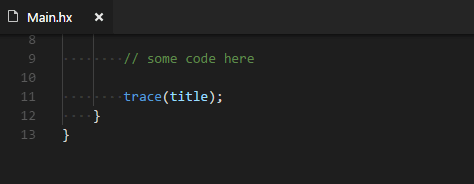
Read more about type inference in the manual.
Inline local functions
You might be familiar with the concept of inline methods and inline constructors in Haxe. However there's one more kind of inline functions in Haxe: inline local functions. They can be used to further increase the readability of your Haxe code without taking any performance hit.
Let's take a look at this real-world-ish example of a function that calculates combat stats in a game, based on some base values and a given level, using common formulas and settings.
function calculateStats(def, level) { var statSettings = getSettings(); inline function calcStat(x) { return x * Math.pow(statSettings.levelGrowth, level); } return { health: calcStat(def.baseHealth), damage: calcStat(def.baseDamage), armor: calcStat(def.baseArmor), } }
Looks fairly readable, right? Now if we look at the JavaScript output, we'll see that the local calcStat function was inlined and its definition were erased from the final function:
calculateStats: function(def,level) { var statSettings = this.getSettings(); return { health : def.baseHealth * Math.pow(statSettings.levelGrowth,level), damage : def.baseDamage * Math.pow(statSettings.levelGrowth,level), armor : def.baseArmor * Math.pow(statSettings.levelGrowth,level) }; }
That's all for now. :-) I think I'll write a couple more posts like this, because Haxe is a beautiful language and there's more niceties like the above. If you're interested, please take some time to read the official manual. Also check out the awesome Cookbook, which has many useful examples. In fact, I think I'm going to add the samples from this article to the cookbook. If you have some of your own - feel free to contribute as well!
