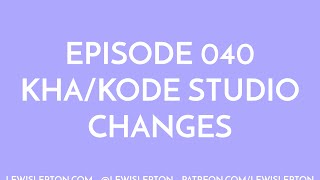Kha Tutorial Series Episode 017 - translate
we can shift things on screen using the entities X/Y, but we can also move things another way - we look at translate.
we first get a basic project up, and make a new 'Block' class that renders a block on screen. we then make sure we have imported a new kha class called 'FastMatrix3'. this will help in moving the X/Y on screen.
lastly we making sure the translate is then working with the block class & render it on screen.
i also talk about that Kode Studio has had some minor updates done to the separate github repo[s], its not a full release yet. but it finally puts the debug console at the bottom. woooo
go to here for the mac version:
https://github.com/KTXSoftware/KodeStudio.app
for the windows version go here:
https://github.com/KTXSoftware/KodeStudio-win32
linux has not yet been updated with those minor updates. but you are not missing much else.
also the useful snippets i use can be found here:
https://gist.github.com/lewislepton/808d6d2bef1c1c71cf76
also please excuse my voices oddness, my chest is a bit tight due to helping a friend move house. my lungs seemed to be filled with mould from the damp in the room of the house they were living in. but will be better very soon ;)
source code:
https://github.com/lewislepton/kha-tutorial-series
SUPPORT ON PATREON FROM AS LITTLE AS $1:
https://patreon.com/lewislepton
intro & outro music is from this EP:
https://lewislepton.bandcamp.com/album/coat-noise-ep
like, share & subscribe to stay up to date.
https://lewislepton.com
https://patreon.com/lewislepton
https://twitter.com/lewislepton
https://facebook.com/lewislepton
https://lewislepton.bandcamp.com
https://soundcloud.com/lewislepton
https://github.com/lewislepton
Other videos in 'Kha Tutorial Series'